Ready to get more from your health plan?

When you understand how the Surest plan works, you have the potential to receive quality care and save money. Some helpful tips:
- If you know your doctor’s name, type it in the search bar in the app or website. Click on their name to see the copay associated with the service or type of visit you’re searching.
- Don’t have a doctor? Search by condition (like having a baby, anxiety, pain relief, etc.). From the very first search, you have choices — providers, treatments, and procedures — and visibility to what those each will cost.
- If you’re traveling and you need to find a doctor, you can customize your search. Just adjust the zip code to where you’re staying.
- Take a screenshot of the price and save it for reference. Also important to note: Prices for certain services are grouped together so that members pay one price during a single visit (basic labs, X-rays, etc.).
- When you check in at your appointment, confirm the provider copay matches what you saw. If the copay matches your plan, then pay it at your visit or ask to be billed.
- If the amount doesn’t match your plan, ask the office to bill you for the visit. This will allow the claim to be submitted, processed, and then charged back to you at the correct copay.
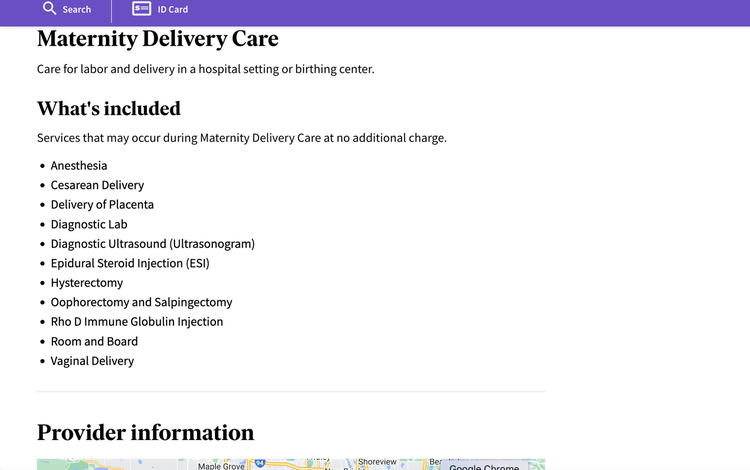
If you can’t find your doctor’s name in the search, contact Surest Member Services by calling 866-683-6440, Monday – Friday, 6 am – 9 pm CT.
You may also like...
limit
3